|
Size: 1304
Comment:
|
← Revision 8 as of 2011-12-19 14:14:57 ⇥
Size: 1747
Comment:
|
| Deletions are marked like this. | Additions are marked like this. |
| Line 5: | Line 5: |
| ::-- GuiXing [[[DateTime(2006-05-11T03:28:29Z)]]] [[TableOfContents]] |
::-- GuiXing [<<DateTime(2006-05-11T03:28:29Z)>>] <<TableOfContents>> |
| Line 9: | Line 9: |
| [http://wike1985.googlepages.com/input_mb_to_cin_openvanilla 在OpenVanilla中添加输入法 ] | [[http://wike1985.googlepages.com/input_mb_to_cin_openvanilla|在OpenVanilla中添加输入法 ]] |
| Line 17: | Line 17: |
| attachment:input_lists_openvanilla.png | {{attachment:input_lists_openvanilla.png}} |
| Line 26: | Line 26: |
| attachment:lists_shotkey.png | {{attachment:lists_shotkey.png}} |
| Line 30: | Line 30: |
| attachment:setting_gen_biaoxin.png | {{attachment:setting_gen_biaoxin.png}} |
| Line 34: | Line 34: |
| attachment:biaoxin_effort_of_OV.png | {{attachment:biaoxin_effort_of_OV.png}} |
| Line 36: | Line 36: |
| attachment:biaoxin.cin.zip | 现在已经开启了svn项目,下载biaoxin.cin可以透过 * ^失效ed^ http://cvs.woodpecker.org.cn/svn/woodpecker/zqlib/trunk/zqlib/4chinese/CIMTable/tables 及svn检出. * ^失效ed^ `svn://cvs.woodpecker.org.cn/woodpecker/zqlib/trunk/zqlib/4chinese/CIMTable/tables/biaoxin.cin` * ^110725迁移到:^ --(https://github.com/ZoomQuiet/ZqLib/tree/master/4chinese/CIMTable/tables)-- * ^111219迁移为:^ https://github.com/ZoomQuiet/ZqBXM |
::-- GuiXing [2006-05-11 03:28:29]
Contents
1. 表形码转为cin档
' 在OpenVanilla中添加输入法
将下载或转换的biaoxin.cin档置入/Library/OpenVanilla/0.x.x/OVIMGeneric目录, 这是一个通用输入法模组, 即是将cin档(这个档案是由Xcin引出的)置入该目录, 注销或重新登陆即可看到在cin档中定义的名称, 看图: 这时选择了表形码即已经可以输入文字了, 但也许这个并不太合乎我们使用的习惯, 要定义一些迅捷键, 在下这里定义的是: Command+shift+b即是换到表形码, Command+shift+w即是五笔, Command+shift+p即是拼音等等, 看图: 如此还是不足, 因我们平日在打足四码及有重码亦或是有多个候选时即可输入, 那么还要定义表形码的最长组字码, 以及提示, 输入习惯等, 看图: 看效果是: 现在已经开启了svn项目,下载biaoxin.cin可以透过 及svn检出. 失效ed svn://cvs.woodpecker.org.cn/woodpecker/zqlib/trunk/zqlib/4chinese/CIMTable/tables/biaoxin.cin 110725迁移到: https://github.com/ZoomQuiet/ZqLib/tree/master/4chinese/CIMTable/tables)-- 111219迁移为: https://github.com/ZoomQuiet/ZqBXM 1.1. 装入OpenVanilla 便捷使用
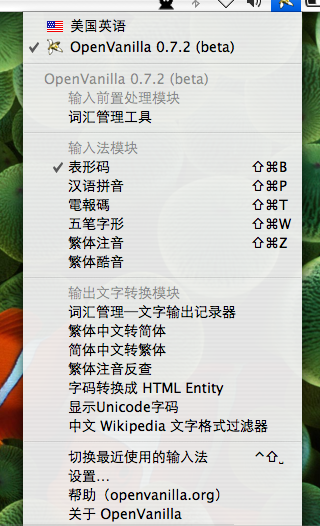
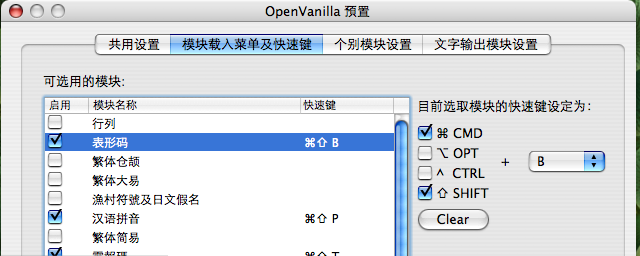
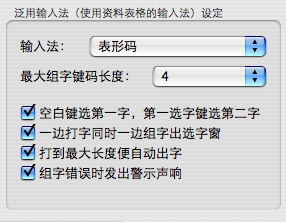
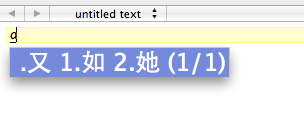
1.2. 码表文件
